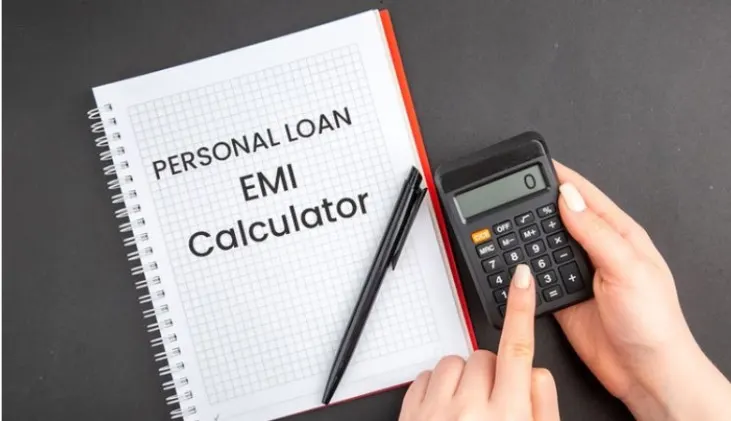Managing loan repayments can be challenging if you don’t plan your finances properly.
Taking a Personal Loan comes with the responsibility of timely EMI payments, and a structured approach is necessary to avoid financial strain. This is where a Personal Loan EMI calculator becomes useful.
A Personal Loan EMI calculator is an online tool that helps borrowers estimate their monthly installments based on loan amount, tenure, and interest rate.
It simplifies financial planning, ensuring that borrowers take a loan they can comfortably repay without disrupting their budget.
This guide explains how a Personal Loan EMI calculator works, its benefits, and how it differs from a Personal Loan eligibility calculator.
How a Personal Loan EMI Calculator Works
A Personal Loan EMI calculator computes the monthly instalment based on three key factors:
- Loan amount: The total amount borrowed from the lender.
- Interest rate: The rate at which interest is charged on the loan.
- Loan tenure: The repayment period chosen by the borrower.
The EMI is calculated using the formula:
EMI = [P x R x (1+R)^N] / [(1+R)^N – 1]
Where:
P = Principal loan amount
R = Monthly interest rate (Annual rate/12/100)
N = Loan tenure in months
For example, if you take a Personal Loan of ₹ 5 Lakh at an annual interest rate of 12% for five years, the EMI can be easily determined using the calculator instead of manual calculations.
Benefits of Using a Personal Loan EMI Calculator
1. Helps in Budgeting and Financial Planning
Knowing your EMI in advance helps in planning monthly expenses. It ensures that repayments do not impact essential financial commitments like rent, utility bills, or savings.
2. Provides Accurate EMI Estimations
Manual calculations can lead to errors. A Personal Loan EMI calculator ensures accuracy, giving the exact EMI amount within seconds.
3. Saves Time and Effort
Instead of manually applying formulas, borrowers can get instant results by entering basic loan details into the calculator.
4. Helps Compare Loan Offers
Different lenders offer varying interest rates and tenures. The calculator allows borrowers to compare different loan options to find the most suitable one.
5. Determines the Ideal Loan Tenure
Borrowers can adjust the tenure in the calculator to find a balance between affordable EMIs and total interest payable.
How to Use a Personal Loan EMI Calculator Effectively
Using a Personal Loan EMI calculator is simple and requires only three steps:
-
Enter the Loan Amount: This is the total amount you wish to borrow.
-
Select the Interest Rate: Use the interest rate provided by the lender.
-
Choose the Loan Tenure: This is the repayment period in months or years.
Once these details are entered, the calculator instantly displays the EMI amount, total interest payable, and total repayment amount. Borrowers can tweak these values to see how changes in tenure or loan amount affect the EMI.
Common Mistakes to Avoid When Using a Personal Loan EMI Calculator
1. Ignoring Additional Charges
Many borrowers focus only on the EMI and overlook other charges like processing fees, prepayment penalties, and GST. These can add to the total cost of the loan.
2. Choosing a Long Tenure for Lower EMIs
Opting for a longer tenure may reduce monthly payments, but it increases the total interest paid over time. Borrowers should strike a balance between affordability and total cost.
3. Not Checking Interest Rate
Checking the interest rate is essential when applying for a Personal Loan. It determines the total repayment amount and EMI amount to be paid every month. A higher interest rate can lead to a higher EMI amount which can be hard on your budget.
4. Overestimating Repayment Capacity
Borrowers should ensure that EMIs do not exceed 30-40% of their monthly income. Taking a high loan amount without proper assessment can lead to financial strain.
Alternatives to a Personal Loan EMI Calculator
While online EMI calculators are convenient, some alternatives include:
-
Bank EMI charts: Some banks provide pre-calculated EMI tables based on interest rates and tenures.
-
Excel formulas: Borrowers can use spreadsheet functions like PMT in Microsoft Excel to calculate EMIs.
-
Manual calculations: Although time-consuming, applying the EMI formula manually can help understand the process.