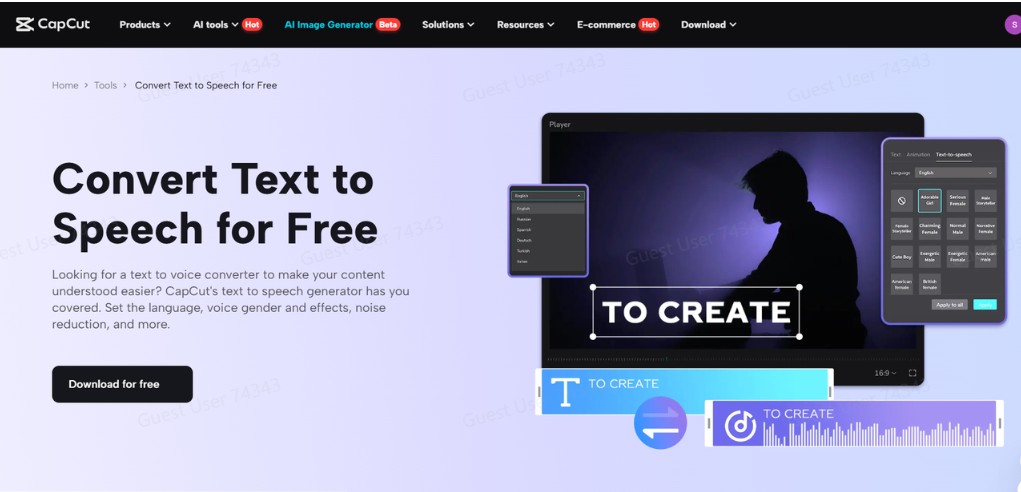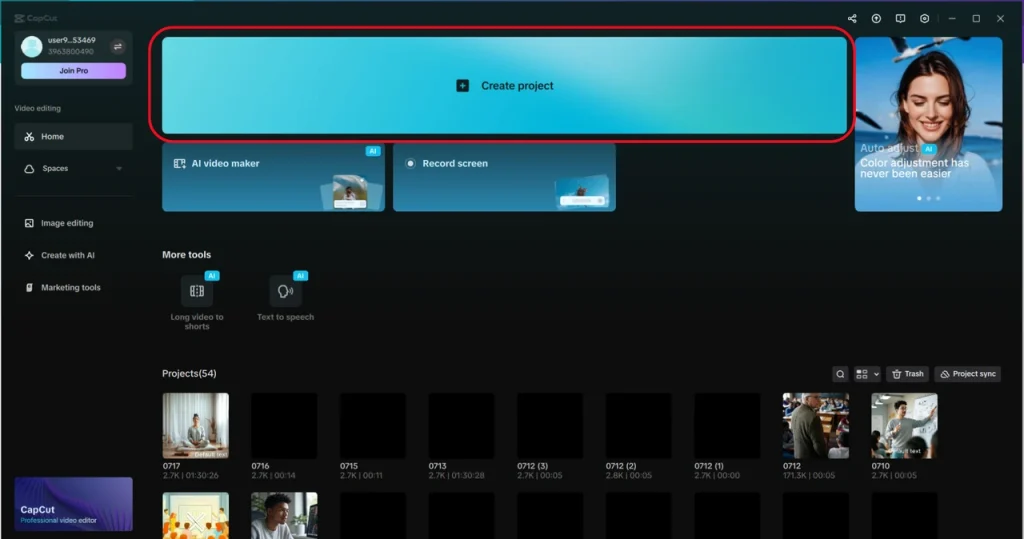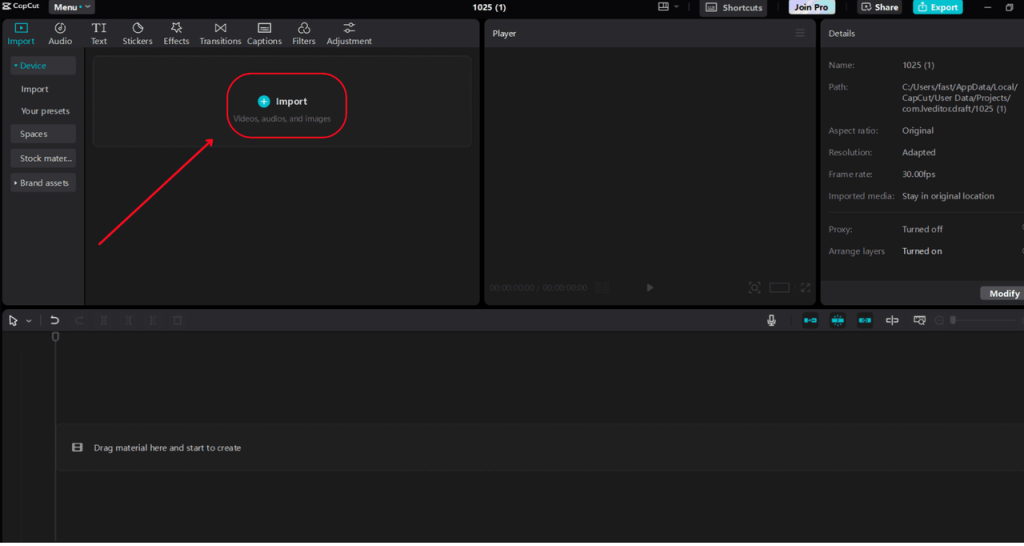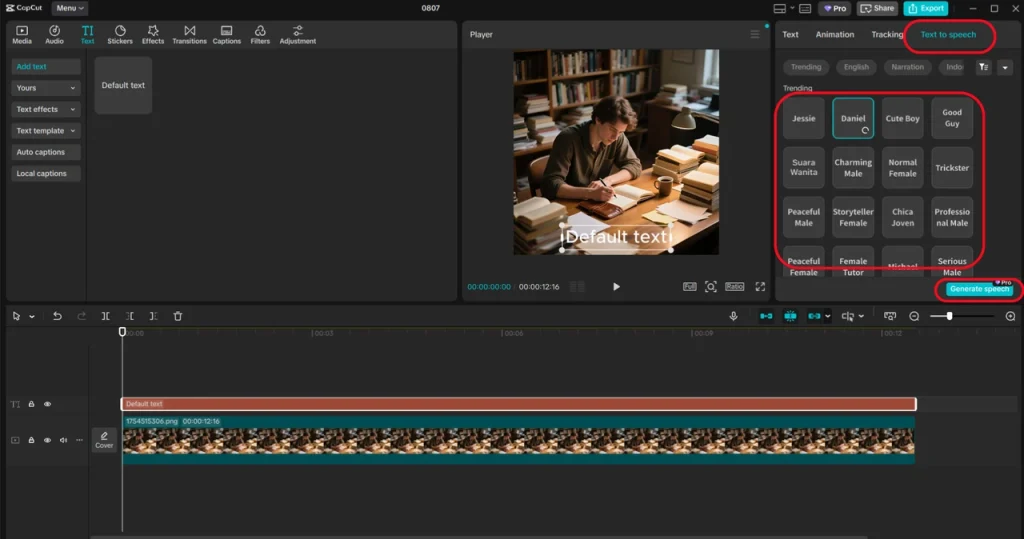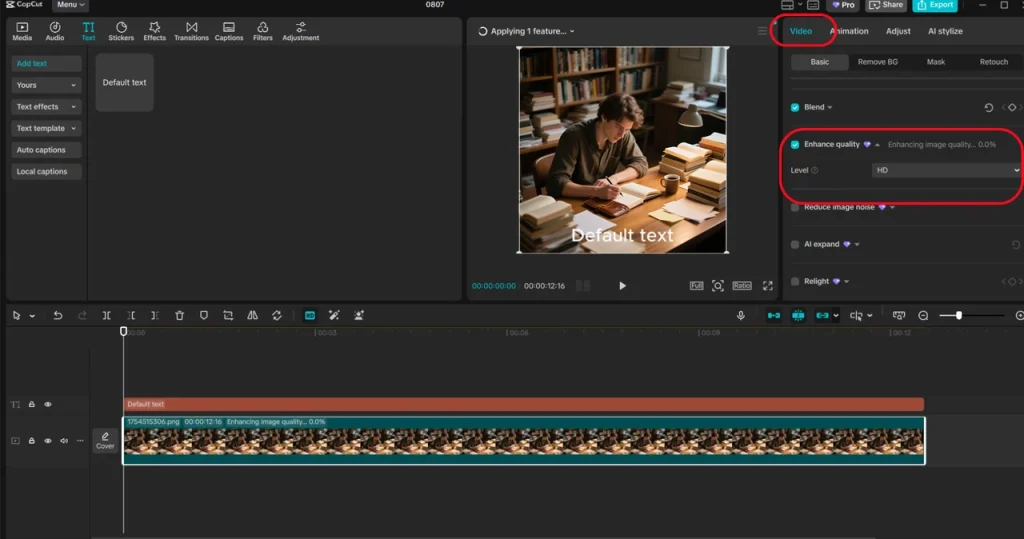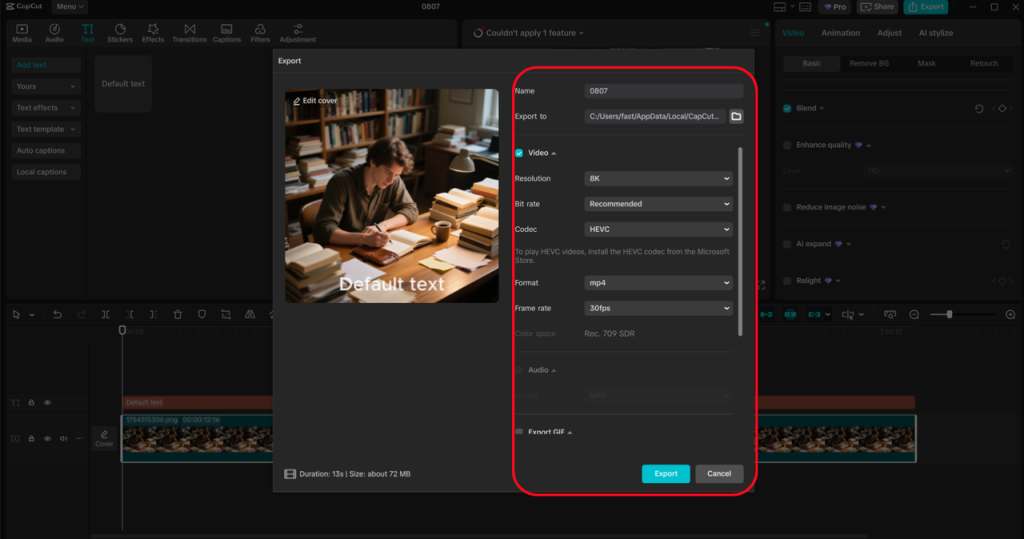Craft Engaging Book Reviews with CapCut’s Text to Speech AI on Desktop
Related Articles
दिल्ली से दुनिया तक AI का नया नियम! 88 देशों ने किया New Delhi Declaration पर ऐतिहासिक हस्ताक्षर
दिल्ली में आयोजित AI इम्पैक्ट समिट 2026 में "New Delhi Declaration on AI Impact" को 88 देशों और संगठनों ने समर्थन दिया। यह घोषणा,...
iPhone 17 Pro Max Price Falls Below Rs 1,37,000
The iPhone 17 Pro Max has recently seen a notable reduction in its price, going below Rs 1,37,000 in the Indian market. This new...
Is Mark Zuckerberg in Court Over Youth Social Media Addiction?
Legal Scrutiny of Social Media Impact on Youth
Mark Zuckerberg, CEO of Meta, recently appeared in a court in Los Angeles to address serious allegations...